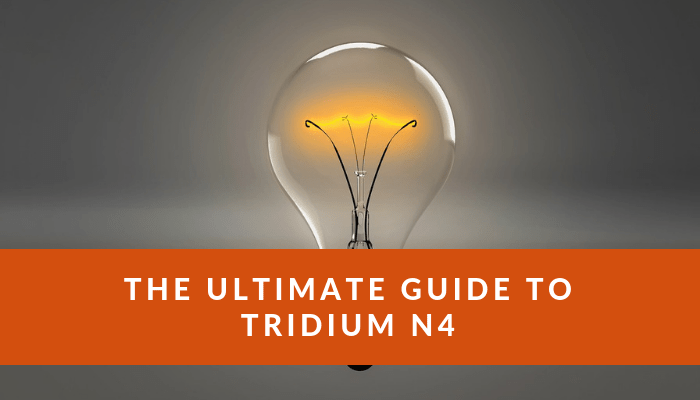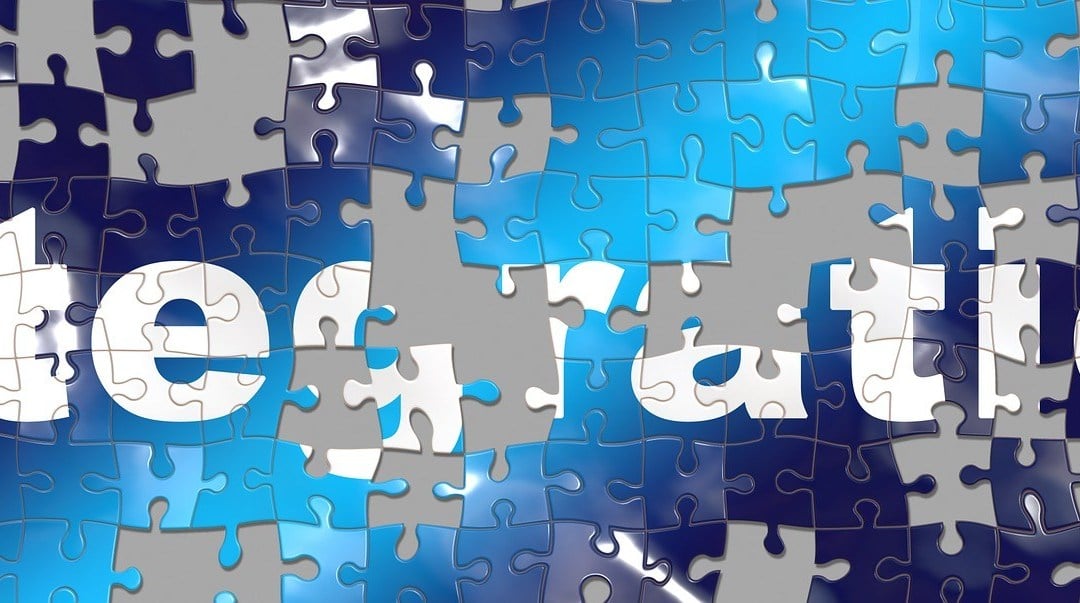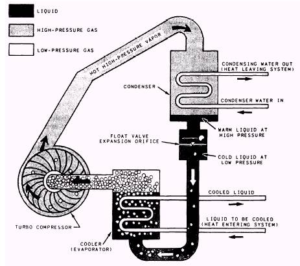Hey folks, Phil Zito, CEO of Smart Buildings Academy here and it's time!
Time for me to update one of my most popular posts. A lot has happened since I wrote my two-part series on Tridium. This is currently up-to-date as of 4-15-2025.
I initially wrote the series as a way to solidify my knowledge around Tridium. Little did I know it would become one of my most popular posts and also a top ranking Google search.
Table of Contents
-
Niagara Overview
-
History of Tridium
High-Level Niagara Video Overview
The Niagara Framework is a comprehensive software infrastructure developed by Tridium that addresses the challenges of creating device-to-enterprise applications. It serves as a central console for connecting real-time operational data to the people and systems that manage workflows in smart buildings, data centers, industrial processes, smart cities, and other aspects of business enterprises.
If you are a technician, engineer, operator, or programmer this guide will be very informative for you but you also need detailed training that provides guidance on how to do all of the common tasks in Niagara. Normally this requires you attending a $2,800 Niagara Certification Course and then hoping you remember what you learned.
Our online, on-demand, Niagara Basics course will teach you everything you need to know and because it comes with a full years access you can continue to watch the course videos any time you need. Click here to learn more.
The History of Tridium
Tridium is the company behind the Niagara Framework. When folks refer to Tridium, they are referring to the company that produces, markets, and sells the Niagara Framework. The Niagara Framework was developed in 1999 and was released on the Vykon Platform. In Niagara circles, Vykon is often called "vanilla Tridium" as it is the "pure" implementation of the Niagara framework.
This doesn't make the Vykon solution any better or worse than the other solutions that have been implemented on the Niagara platform.
What is the Niagara Framework?
The Niagara Framework is an architectural and software "reference model" that companies can use to implement a building automation system. Essentially, the framework dictates how to implement several portions of the Niagara architecture.
What was Niagara R2
My first exposure to Tridium was with the R2 platform. Was there an R1? Not sure, honestly, I don't care. At this point in the game, R2 has been discontinued, and it is recommended that folks embrace the AX or the N4 solutions.
R2, as far as I can tell, Niagara started with R2. Unfortunately, the information on R2 is spotty at best, so I only have my experience with the solution to go on.
What is Niagara AX
AX provided multiple enhancements over the R2 platform. When you think about it, this makes logical sense. Back in 1999 when R2 was released, most folks were still using modems, and DSL/Cable connections were just coming out. Fast forward to 2005, and you have the release of the AX platform.
Things were quite different in 2005. We were on the cusp of a social media and telecommunications revolution. Think about it, the first iPhone, which brought mobile into the mainstream, wasn't released until 2007, and Facebook was only a year old!
AX provided a series of enhancements, the most notable of which were:
-
An API and SDK
-
Extensible Component Model (being able to add capabilities to the framework)
-
A reporting engine
-
Java UIs for Mobile Displays
-
Low-Cost processor support
These capabilities would continue to be expanded for years.
What is Niagara Version 4
On September 8th, 2015, Tridium released version for of the Niagara Framework. At the time of this publication going live Niagara Version 4 (also known as N4), is at version 4.2.
At release, Niagara Version 4 supported the following capabilities.
- HTML/5 Graphics GUI
- Newer Security Model that brings the solution up to speed with the IT industry
- Expanded API Library
- Device Templating
HTML/5 Graphics GUI
The new graphical user interface utilizes HTML5, which provides interoperability with current web design standards. The use of HTML allows developers to modify the graphical layout of the GUI.
The HTML5 aspects of the new GUI, when used properly, allow the GUI to be utilized on mobile devices.
Newer Security Model that brings the solution up to speed with the IT industry
All that is new here is that the model is adopting what the rest of the IT industry deems as best practices in regards to security. There are five features that pop out:
- The login and passwords that users can select are now required to meet a specific level of complexity
- Data that is being moved around the system and data that is sitting in the database is encrypted, this is a common feature of IT systems
- The solution supports user roles, which allows administrators to limit the tasks that certain users can perform
- User actions are logged and recorded in an audit log
- Enterprise login systems like LDAP and Kerberos can be used. This means that the same login that is used by the business systems can be used by the BAS. I'm on the fence as to whether this is a good thing.
All-in-all, these capabilities are what you would expect from any modern IT system.
Expanded API Library
The bajascript API, which is the API Tridium uses, has been updated to version 2.0. There are three changes you should know about:
- The new version of the API has a different data model that should make working with data easier
- There is a list of new functions (actions you can perform) using the API
- The API is supposed to be implementing tagging, which should allow the end user to search for and share data easier
Device Templating
This is a pretty cool feature in that you can create device templates and deploy these "devices" to your system. You then will assign the device to a controller.
A template, is a list of predefined points, with tags (this is what Tridium uses to describe its data model).
By the way, if you want a full list of the capabilities of the individual Tridium versions click here.
Niagara 4.10 and Beyond
With the version 4.10 update Tridium released the following capabilities:
Ux Media
Introduced in Niagara 4.10, UxMedia is a new PX media type that enables the creation of modern, performant user interfaces. It improves the graphical development experience by allowing faster graphics load times and leveraging open-source development tools for a more flexible UI.
Web Wiresheet
Niagara 4.11 introduced WebWiresheet, a native HTML5 configuration tool that extends the power of the Workbench Wiresheet Application into a browser environment. This reduces the need for on-site visits and enhances workflow efficiency.
Archive History Provider
Also in Niagara 4.11, the Archive History Provider streamlines access to years of historical Niagara data stored in a relational database (RDB) for rapid visualization and analysis. This feature eliminates the need to import histories to the Supervisor for visualization.
NIAGARA 4.15: THE FINAL N4 RELEASE
Released for alpha/pilot access in Q3 2024, Niagara 4.15 marks the Long-Term Support (LTS) release for the Niagara 4 series and will be maintained through 2028. This update includes a suite of refinements that significantly elevate user experience, performance, and system integration. These are key benefits for integrators, technicians, and facility managers alike. The public release is slated for May 2025 but as with all software it's not released until it's released.
Key Features:
-
HTML5 UX Builder: Enables editing and creating Px graphics directly through a modern web browser interface. Remote graphics updates reduce truck rolls and empower teams to work from anywhere.
-
Relationship Manager: Lets you view, create, and manage relationships, tags, and links between components across the station. Tagging and semantic modeling become faster and more consistent.
-
Fox over WebSockets: Securely connects stations and Workbench over port 443 using WebSockets. Allows for easier deployments in IT-restricted environments.
-
Common Access Card (CAC) Authentication: Adds smart card login support. Ensures compliance with federal cybersecurity standards like FIPS 201.
-
JACE-9000 Wi-Fi Support: Brings native wireless connectivity to Niagara edge controllers. Ideal for temporary setups or locations where Ethernet is impractical.
-
BACnet Revision 18 Compliance: Ensures compatibility with the latest BACnet devices. Supports advanced interoperability and security standards.
-
New KitControl Blocks: Adds logic functions like Nand, ArcTangent2, Nor, Derivative, Limiter, Hysteresis, Line. Supports modern control sequences and ASHRAE 231 alignment.
How to Apply This Information: Contractors should start quoting Niagara 4.15-based systems for all new jobs, especially in institutional and IT-sensitive environments. The features support smoother integrations, especially where remote work or strict security policies are in place. Building operators can begin requesting upgrades that include these features to streamline operations, enable secure access, and improve overall responsiveness.
What It Means for Contractors:
-
Faster deployment, especially in hard-to-reach areas
-
Fewer callbacks and faster updates with browser-based graphic editing
-
Reduced IT resistance during integration with WebSocket support and modern security compliance
What It Means for Building Operators:
-
Easier access to your building systems without needing dedicated software
-
Higher security compliance, especially in federal and healthcare sectors
-
More visibility and control over equipment and data relationships thanks to tagging and the Relationship Manager
NIAGARA 5: UPCOMING INNOVATIONS
Niagara 5 is the next generation of the Niagara Framework, scheduled for Early Access in Q4 2025 with a public release at the 2026 Niagara Summit. Designed to future-proof your automation stack, here's how it directly benefits you:
Key Features:
-
Java 21 Support: Upgrades from Java 8 to Java 21. Better memory management, tighter security, and support for modern development tools. It futureproofs your investment.
-
Enhanced Security with Signed Modules: Only digitally signed modules can run in Niagara 5. Stronger protection from malware and unauthorized code. Essential for high-security projects.
-
AI Integration: Built-in AI for auto-discovery, fault detection, and system tuning. Less manual labor, faster commissioning, and more reliable operations.
-
New UI Themes and Layouts: Revamped UX with dark/light mode and flexible layouts. More intuitive navigation and modern visual presentation that operators actually enjoy using.
-
Station Migration Tool: Built-in utility to upgrade from 4.15 to 5. You'll save hours on manual migration and avoid costly upgrade missteps. Just make sure you're on 4.15 first.
How to Apply This Information: Contractors should ensure their current designs and deployments are based on 4.15 so that they’re migration-ready. This futureproofs their work and gives them a competitive edge as Niagara 5 rolls out. Building operators should begin evaluating existing installations to identify whether their systems are ready for the upgrade path and budgeting for this strategic move.
What It Means for Contractors:
-
You’ll be offering clients a forward-compatible solution that reduces technical debt
-
Ability to provide differentiated services such as AI-driven diagnostics and commissioning
-
Less time wasted on manual troubleshooting and configuration
What It Means for Building Operators:
-
Easier daily use with modern user interfaces
-
Access to more intelligent building insights and auto-optimizations
-
Confidence that your system is more secure and future-ready
HARDWARE TRANSITION: JACE-8000 TO JACE-9000
Planning your hardware roadmap? Here’s why these changes are important:
Key Details:
-
JACE-8000: Last Time Buy is December 2025; support ends July 2028. Knowing the EOL timeline lets you budget and plan proactively. No surprise failures or parts shortages.
-
JACE-9000: Equipped with a quad-core ARM CPU, 2GB RAM, and 8GB flash. It’s built to run Niagara 5 smoothly, supporting modern graphics, analytics, and tagging at the edge.
-
License Transfer Options: Migrate licenses from JACE-8000 to JACE-9000. Protects your existing software investment during hardware refresh.
How to Apply This Information: Contractors should start phasing out JACE-8000s from their proposals and move to the JACE-9000 platform immediately. Also, make clients aware of the license transfer path to reduce pushback. Building operators should assess how many JACE-8000s are still in use and develop a timeline for replacement, with budget allocations aligned to support deadlines.
What It Means for Contractors:
-
You avoid selling hardware that’s soon to be unsupported
-
You position yourself as forward-looking and aligned with manufacturer guidance
-
Reduces warranty service risk as older JACEs phase out
What It Means for Building Operators:
-
You minimize disruption by planning hardware transitions early
-
Improved controller performance means faster UI response and more robust analytics on-site
-
Avoid the stress and risk of last-minute upgrades under pressure
NIAGARA CLOUD SUITE ENHANCEMENTS
With the rise of remote teams and decentralized facilities, cloud support is no longer optional. Here’s why the Cloud Suite matters:
Key Capabilities:
-
Niagara Remote: Cloud-enabled remote access to stations. No VPNs needed. Engineers can monitor, update, and diagnose systems from anywhere, instantly.
-
Niagara Recover: Cloud backup and recovery of your station configs. Auto-backups and restore points protect you from site failures, corruption, or mistakes.
-
Niagara Data Service: Leverage scalable cloud resources for dashboards and analytics. Offload heavy data processing from edge devices, run enterprise-grade analytics, and share insights with non-technical stakeholders.
How to Apply This Information: Contractors can start bundling Niagara Cloud Suite into their service agreements or use it to upsell support packages. It gives them leverage in markets that demand remote capabilities. Building operators should start leaning on these tools to cut costs and reduce downtime without sacrificing control or oversight.
What It Means for Contractors:
-
Ability to offer remote support without managing VPNs or complex IT setup
-
Create recurring revenue streams from cloud services
-
Provide faster response times to customers and reduce truck rolls
What It Means for Building Operators:
-
You gain secure access to your systems from any location
-
Cloud backups protect you from catastrophic data loss
-
The ability to run dashboards and analytics in the cloud frees up your on-site resources
NIAGARA ANALYTICS 2.0: ADVANCED DATA INSIGHTS
In the version 4.2 release of N4, Tridium also released version 2.0 of the Tridium Analytics solution. This added several capabilities to the Tridium Analytics software before I cover that I am going to address what the analytics software suite is.
The analytics software suite is a set of software included with N4 that allows you to analyze data that is pulled into your Tridium system.
Essentially you pull in points into this module, and then you can either apply algorithms and rules to the data, or you can create your logic flows using the graphical logic builder.
The main capabilities that came with 2.0 are:
Pre-existing analytics data model
You can use the existing data models from Niagara 4 to help you automatically apply analytics. With analytics in the past, you would have to normalize data to fit a certain data type before you could feed it into the analytics algorithm. The promise of the N4 data model is that you will be able
The promise of the N4 data model is that you will be able to feed data from N4 devices directly into the algorithms if the data types match.
A base algorithms library
The analytics solution provides a base set of algorithms that you can use to perform analytics. On top of this library, there is a logic block builder that will allow you to build out your algorithms and controls logic.
I would imagine that there is a line editor for code similar to SkySpark.
This solution is so new I haven't had any chance to play with it yet. Come back in a couple of months when I've had a chance to review the solution.
Real-time, on-premise analytic control
The capability to provide the analytics solution on-site using local servers. It will be interesting to see how this is implemented and if the resources at local sites can handle the analytics load. I've argued for a long time that analytics could be handled onsite.
I guess we will find out as the reviews of the platform start coming in.
Tridium's API and SDK
One of the things that have helped Tridium to spread throughout the market was its application programming interface (API) and software development kit (SDK).
The Tridium API is called BajaScript 2.0, and it enables developers to access the data from the Tridium platform. Essentially you will download the SDK which tells you what capabilities (functions) the API has and then you can write software to read or write data to and from the Tridium platform. The SDK and the Tridium support site has multiple examples of code snippets that you can use to write integrations to and from Tridium.
Are You Facing an Upgrade?
One of the things I've learned over the years is that upgrading BAS systems is challenging! I really want people to be successful, that is why I share my best content for free.
One of the pieces of content I am sharing is Chapter 9 from my new book.
In this chapter you will learn:
- How to know if you need to upgrade your BAS ( if you don't ask yourself these four questions you could be upgrading a perfectly good system)
- Why so many upgrade projects fail (and the five planning steps you can take to make sure yours doesn't)
- Twelve steps that every upgrade project should include ( step number seven, writing out your upgrade plan and how to roll back the upgrade will keep your building running in case something goes wrong)
Are you struggling with Niagara?
Tired of forgetting what you learned in a $3,000 class? Our Niagara Basics course walks you step-by-step through the real-world tasks Click on the image below to learn more.

Conclusion
Ok folks, there you have it. That should update you on most of your questions related to the Tridium solution. I'm not endorsing any particular product, and the above is simply to help folks who want to understand the solution.
Ready to go deeper?
Check out our latest guides on integration strategies, controller programming, and career development, all curated for busy BAS pros like you. Explore the full library
So, what are your thoughts?
What else would you like to know?
Let me know in the comments below.